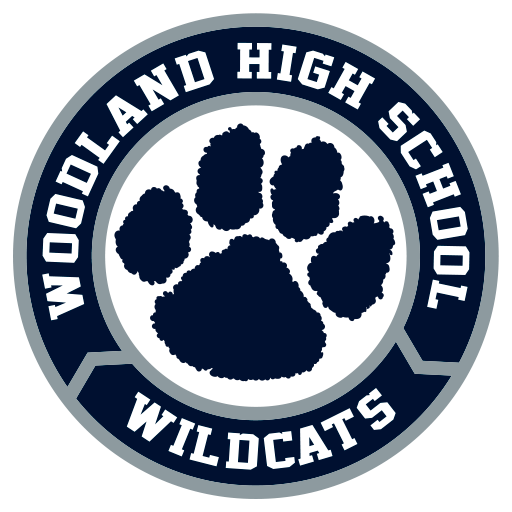Student passwords were reset before the semester began, so students need to follow the steps below to set up their new passwords.
- While on school wi-fi, turn on your laptop. Once your laptop gets to the sign in screen, you will need to sign in using the following:
- Username: Student ID # (a.k.a., lunch #)
- Temporary Password: bcss-2023
- Once you sign in with this username and password, the laptop should prompt you to change your password. If the laptop does NOT prompt you to change your password, press CTRL, ALT, DEL on your keyboard and select Change a Password.
- Your new password must meet the following criteria:
- Password must not include your name, initials, birthdate, or any personal info.
- Password must have at least one capital letter.
- Password must have at least one number or symbol.
- Password must have at least a combination of EIGHT letters, numbers, and/or symbols total.
- Before you log off, ensure that you are able to access the following websites:
- ClassLink (password locker w/ links to all of your most frequented websites - this should be your homepage on Edge)
- PowerSchool (check your grades, view your schedule, etc.)
- Schoology (class portal where teachers will post updates and assignments, as well as news from Woodland High)
- Teams (video conferencing app - should be on your desktop)
- Please note that you will continue to sign into PowerSchool and Schoology using your Office 365 information:
- Email: lunch#@s.bartow.k12.ga.us
- Password: the new password you just created
- Finally, your charger, bag, and laptop are yours for the duration of your time at WHS. Do NOT lend out your charger to someone else because YOU are the one financially responsible if it is lost! Also, when you travel in the hallways, make sure that you put your laptop in your laptop bag. It is less likely to receive any damage this way.
As always, Wildcats, if you have any issues with your laptops, please stop by the media center to see Ms. Hogsed or Mr. Norrod.